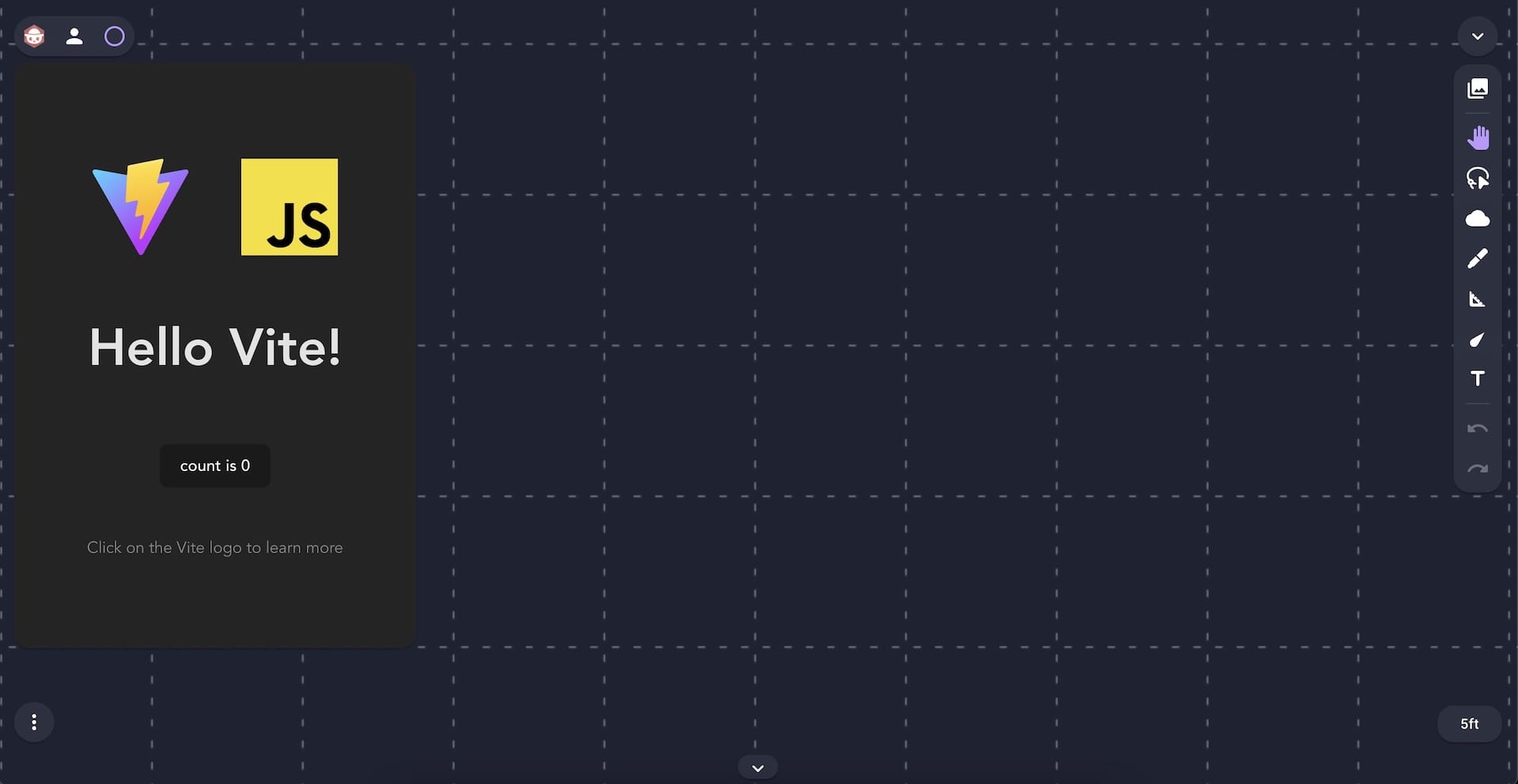Install Your Extension
Add It To Your Profile
Now that you have a manifest file we can install your extension in Owlbear Rodeo.
To do that you will need to create a new extension in your Owlbear Rodeo profile and point it to your new extension.
In your profile click the Add Extension button and use your manifest as the install link:
http://localhost:5173/manifest.json
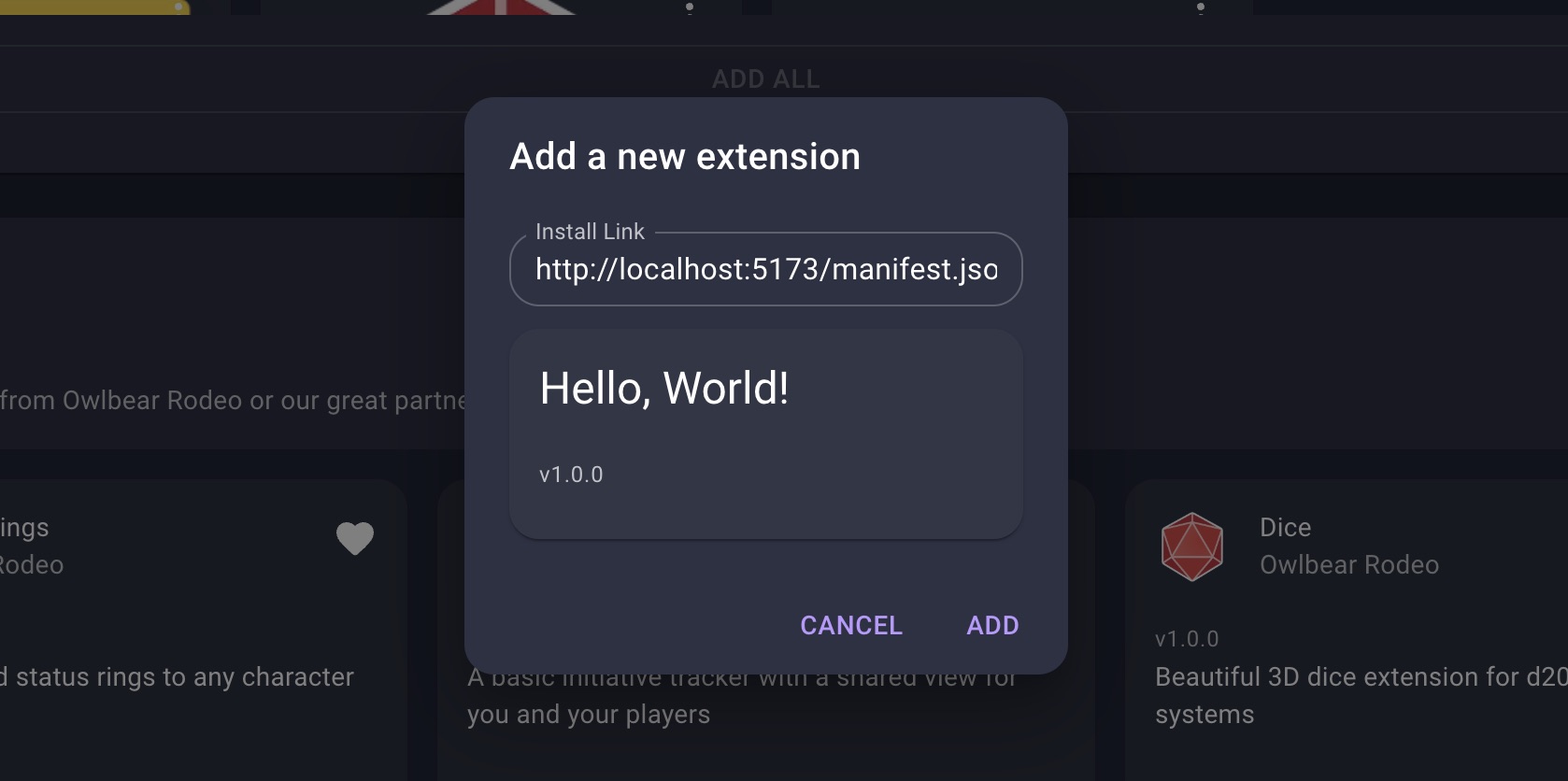
Create a Room
Next create a new room and enable your extension in the Create Room dialog.
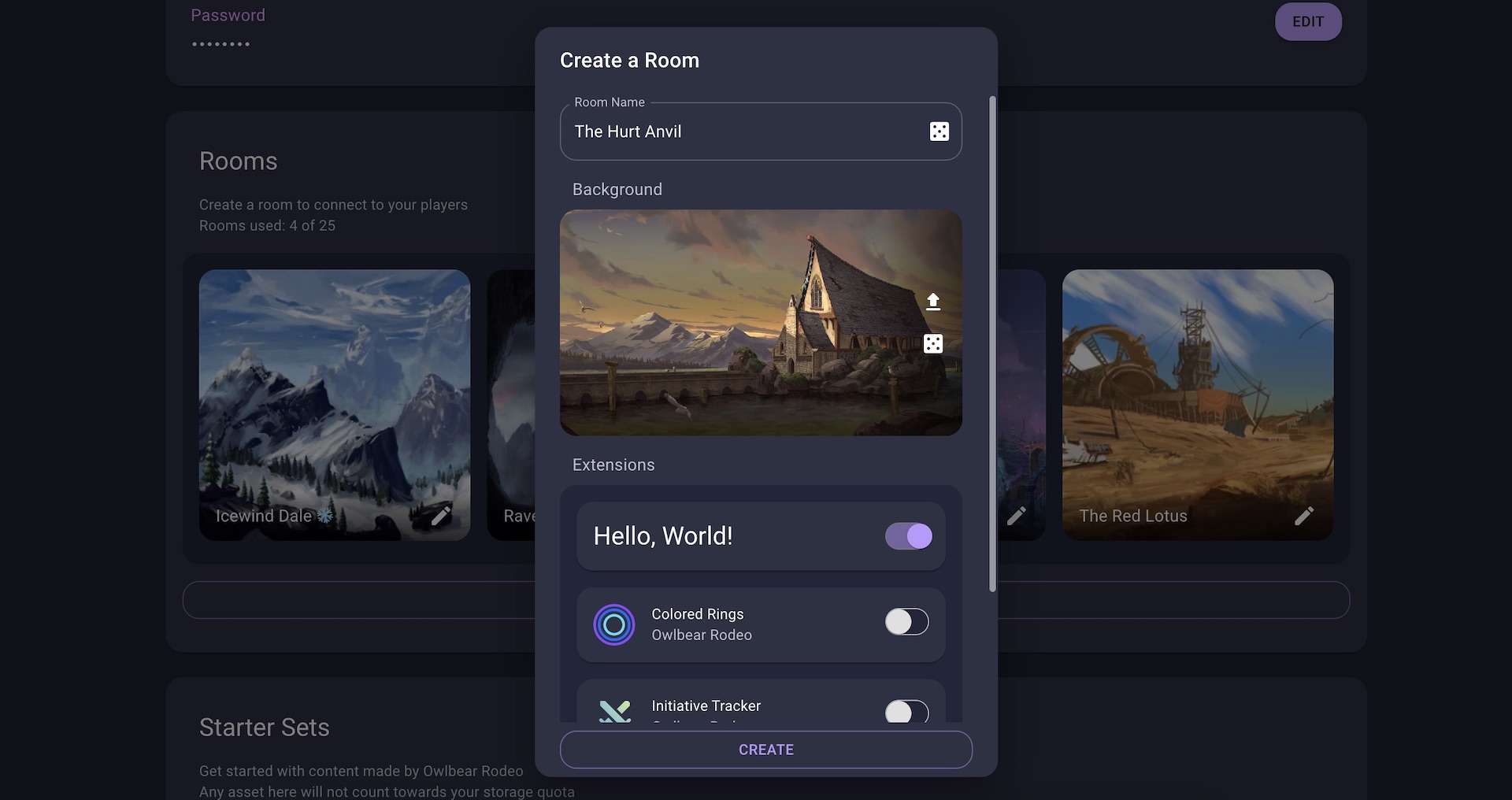
Now you will be able to open your room and see your new extension available in the top left.