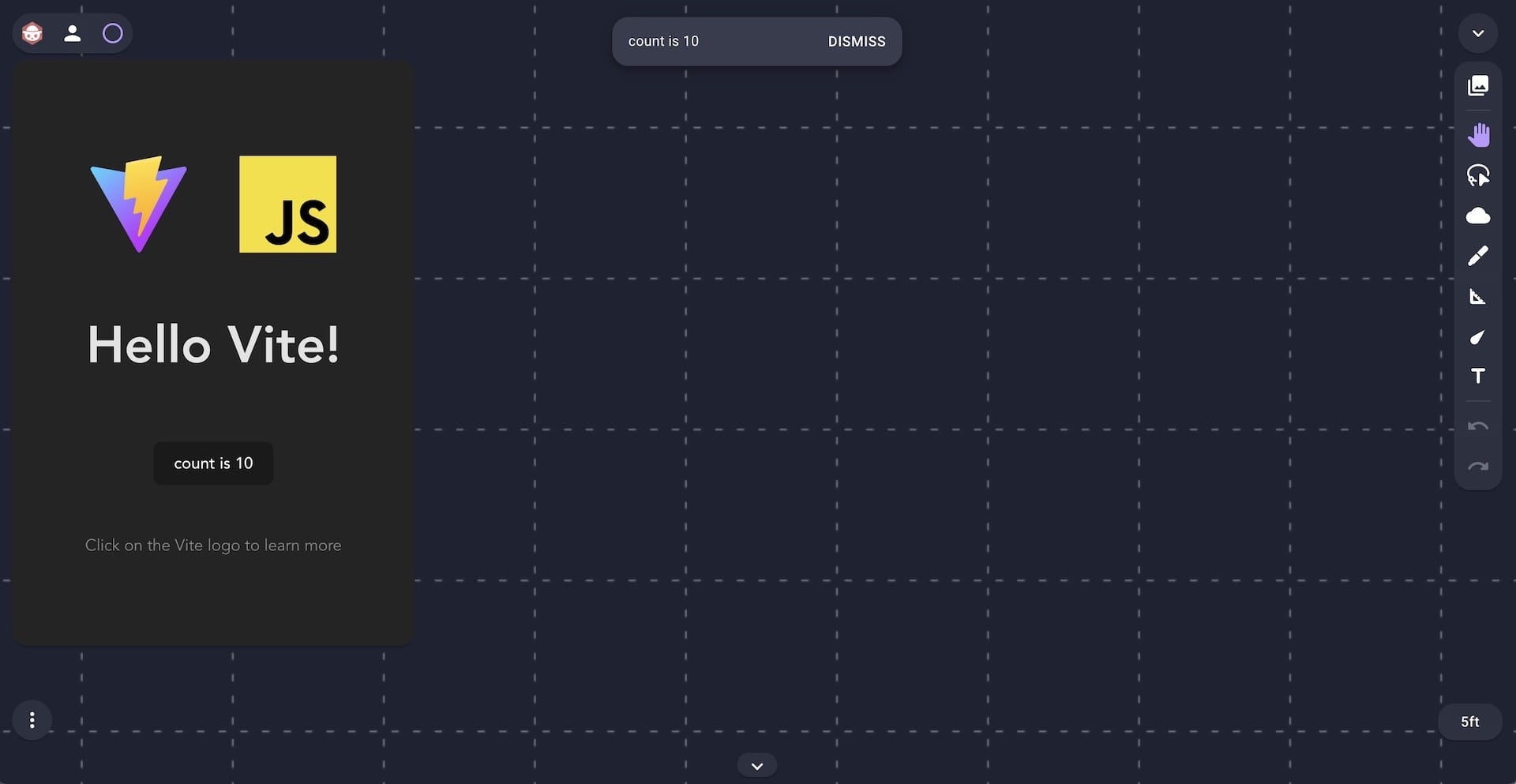Install the SDK
Now that we have our code running as a extension to Owlbear Rodeo we want to be able to interact with the site.
To do this we'll install the Owlbear Rodeo SDK.
Inside your hello-world project run:
$ npm install @owlbear-rodeo/sdk
This will install the SDK using NPM.
Interact with the SDK
To test our interaction with the SDK we're going to show a notification every time the counter in the Vite example changes.
Edit the counter.js file in the src folder of your hello-world project to import the SDK and call OBR.notification.show when the counter changes:
src/counter.js
import OBR from "@owlbear-rodeo/sdk";
export function setupCounter(element) {
let counter = 0;
const setCounter = (count) => {
counter = count;
element.innerHTML = `count is ${counter}`;
OBR.notification.show(`count is ${counter}`);
};
element.addEventListener("click", () => setCounter(counter + 1));
setCounter(0);
}
Now whenever you click the count button a notification should show in the Owlbear Rodeo interface.