Dice
Beautiful 3D dice extension for d20 based systems

Source
https://github.com/owlbear-rodeo/dice
Technology
Description
You can roll dice by selecting a style on the left of the dice popover.
You can then use the quick bar to select which dice to roll. When you want to roll the dice simply click the Roll button.
If you'd like more control over the roll you can expand the quick bar into a full roll dialog.
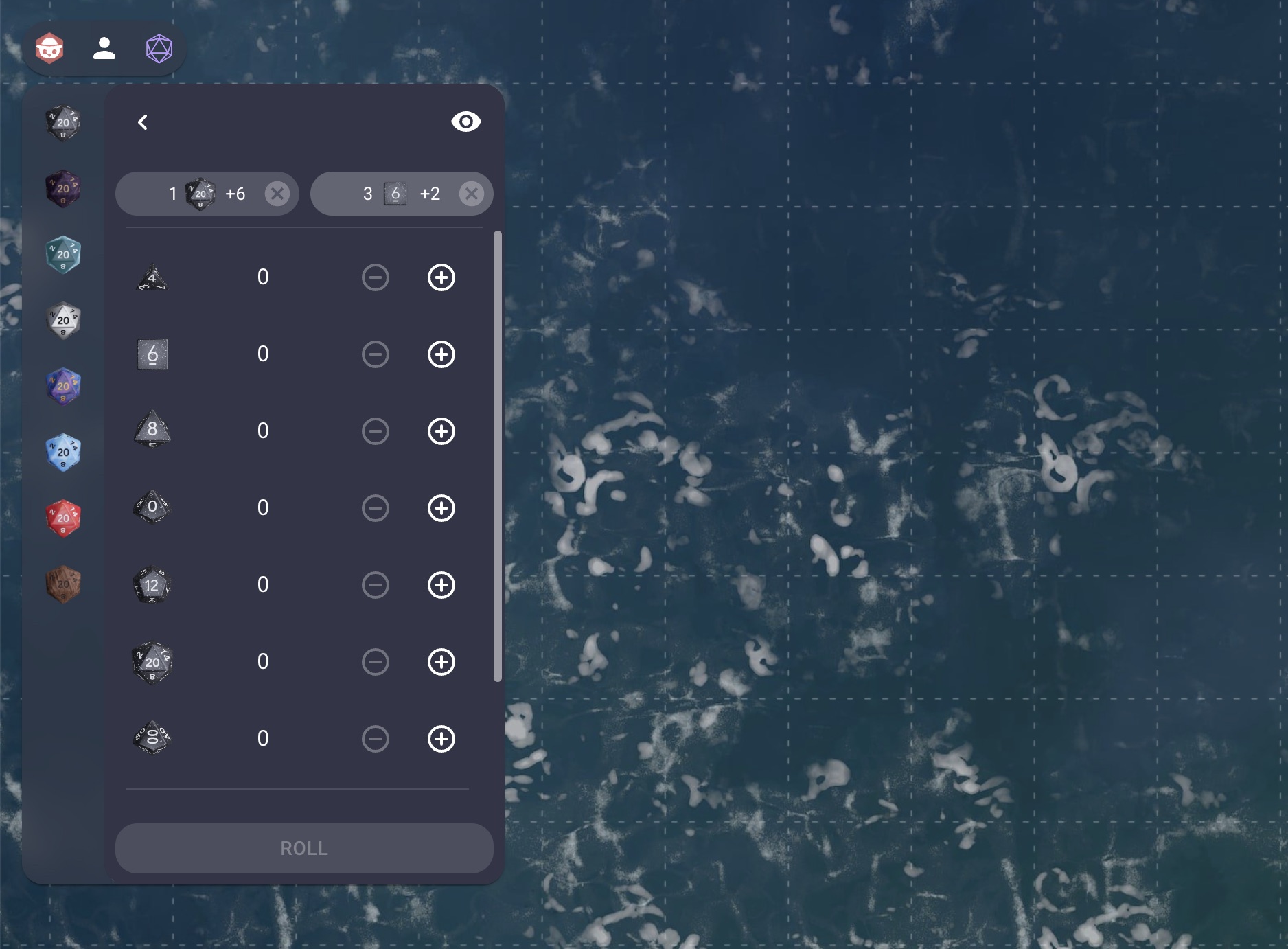
Once rolled the extension will use a physics simulation to determine the results of the roll.
Real-Time Syncing
The dice roller will sync this simulation over the network so all connected players can see the roll in real-time.
By default other players dice trays will show up as a small preview in the bottom left. You can expand this preview by clicking it.
Private Rolls
To make a roll privately you can select the eye icon in the top right when making a roll.